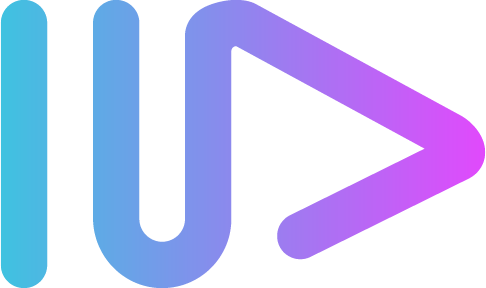Website speed and performance are important factors that can make or break your online profile in today’s digital world. Slow websites are not only annoying to users, but they can also hurt their search engine results. Setting up a Content Delivery Network (CDN) is an excellent way to speed up and improve the reliability of your WordPress site. Cloudflare is one of the most famous CDN providers. Going ahead, we will show you how to set up Cloudflare on your WordPress site to improve its speed, security, and ability to stay online.
The Content Delivery Network, or CDN, is the hidden hero of the digital world; in a world where every second counts, how fast your website loads can be the difference between success and failure. Not only does a fast page load improve the user experience, but it also boosts your website to the top of search engine results. WordPress is a very flexible Content Management System (CMS), so it has a lot of tools for improving speed, and Cloudflare is one of the best.
In this guide, we’re about to explore the world of digital speeding, where we’ll learn how to set up a Cloudflare CDN for your WordPress site. Say goodbye to slow load times and hello to an online experience that is lightning-fast. It’s time to give your WordPress site a boost with Cloudflare. Let’s get started, step by step.
What is Cloudflare?
Cloudflare is a collection of servers worldwide that work together to speed up websites, make them more secure, and ensure they are always available. Cloudflare decreases latency and speeds up loading times by caching and delivering website content from servers closer to the user’s location. In addition, it safeguards you from Distributed Denial of Service attacks and other vulnerabilities.
Prerequisites
Before you get started, make sure you have the following:
- A registered domain name.
- Access to your domain’s DNS settings.
- A WordPress website up and running.
How Does Cloudflare Help Your WordPress Website
Cloudflare strongly supports both speed and security for your WordPress site. It speeds up your site by shortening the distance between your users and Cloudflare’s servers. This makes your site load very quickly. This content delivery network (CDN) is fast, but it also improves the performance of your website with features like automatic picture resizing and “minifying” images.
Cloudflare also makes sure that your site’s info is kept private. It hides your nameservers from tools like WHOIS that look up domain registrations. This protects your online identity. Cloudflare’s web analytics also keep your site safe by watching and stopping threats. This makes sure that your WordPress site is both fast and secure. When you have Cloudflare on your side, your WordPress site is ready to do well.
Cloudflare’s security features can significantly reduce the risk of malicious website traffic and cyberattacks. According to Cloudflare’s data, websites using their security features experience an average reduction of up to 60% in malicious traffic and cyberattacks. This includes protection against DDoS attacks, SSL encryption, and other security measures that help keep websites and their users safe.
Steps to Set Up Cloudflare for WordPress
- Create a Cloudflare Account:
- Visit the Cloudflare website (https://www.cloudflare.com/) and sign up for a free or paid Cloudflare account.
- Add Your Website:
- After creating an account, add your WordPress website to your Cloudflare account by entering your domain name and following the setup instructions provided by Cloudflare.
- Update DNS Records:
- Cloudflare will provide you with new DNS (Domain Name System) records. You must update your domain’s DNS settings with your domain registrar to point to Cloudflare’s nameservers.
- Wait for DNS Propagation:
- DNS changes can take some time to propagate across the internet. Your website may take a few hours to use Cloudflare’s services.
- Configure Cloudflare Settings:
- Log in to your Cloudflare account and configure settings based on your website’s requirements. Standard settings include security features, SSL/TLS settings, and caching options.
- Install the Cloudflare Plugin for WordPress:
- In your WordPress dashboard, install and activate the Cloudflare plugin (if available) or a caching plugin that supports Cloudflare integration.
- Connect WordPress to Cloudflare:
- Use the Cloudflare plugin to connect your WordPress site to your Cloudflare account. This integration allows you to manage some Cloudflare settings directly from your WordPress dashboard.
- Optimize Cloudflare Settings:
- Configure Cloudflare settings in your WordPress plugin to optimize CDN performance. This may include enabling features like minification, Rocket Loader, and more.
- Purge Cache as Needed:
- Use the Cloudflare plugin or dashboard to clear or purge the cache whenever you change your WordPress website to ensure the most up-to-date content is served.
- Monitor Performance:
- Regularly monitor your website’s performance and security through the Cloudflare dashboard to ensure everything functions as expected.
Cloudflare Pricing and Plans
When it comes to supercharging your website’s performance and security, Cloudflare has you covered with a range of pricing plans. Discover the perfect fit for your needs below:
- Free Plan: Your essential starting point, providing fundamental performance and security features at no cost.
- Pro Plan ($20/month): Elevate your website with advanced performance and security, including image optimization and a robust Web Application Firewall (WAF).
- Business Plan ($200/month): For robust online protection and support, this plan includes DDoS attack defense, priority support, WAF, and dynamic content compression.
- Enterprise Plan (Custom): Tailored to your unique requirements, the Enterprise Plan offers a personalized solution with dedicated support.
Elevate Your WordPress Site with Efficient Agency!
In today’s digital world, your online success depends on how fast, safe, and reliable your website is. As we’ve looked at how Cloudflare and WordPress work well together, it’s become clear that using this partnership’s power can turn your website into a fast, safe, and always-available online destination.
At Efficient Agency, we know everything there is to know about how to optimize WordPress and integrate Cloudflare better than anyone else. We know how to set up Cloudflare for your WordPress site so that it works well and gives you all its benefits, from fast page loads to rock-solid security.
Benefits of Using Cloudflare for WordPress
Cloudflare is a robust CDN and web security provider with various services designed to improve online properties’ speed, safety, and dependability. Cloudflare is a WordPress plugin offering valuable features that enhance your site’s performance and user-friendliness. Benefits include;
Improved Website Speed
Cloudflare’s global computer network caches your website’s content and sends it to visitors from the server closest to them. This makes your WordPress site faster and more flexible by reducing latency and improving page load times.
Enhanced Security
Cloudflare has strong security features that protect your WordPress site from various online threats. It protects your site from distributed denial-of-service attacks (DDoS) and bad traffic with its Web Application Firewall (WAF) and DDoS security.
SSL/TLS Encryption
Cloudflare gives you free SSL/TLS certificates for your WordPress site, which keeps your server and users’ connections safe. This makes your site safer and improves its SEO score since Google gives secure sites more weight in search results.
Content Optimization
The image compression and minification of CSS and JavaScript files that are part of Cloudflare help lower the size of web pages. This means your WordPress site will load faster and generally work better.
Reliability and Uptime
By spreading your site’s information across its global network, Cloudflare makes it less likely that your site will go down because of server problems or high traffic. This ensures your WordPress site is always available and reliable, even when high traffic is high.
DNS Management
Cloudflare’s DNS services are very reliable and have a lot of tools for managing traffic. You can quickly change the DNS settings for your domain, set up redirects, and improve the DNS performance of your site as a whole.
Analytics and Insights
Cloudflare provides thorough analytics and information about your website’s traffic, performance, and security threats. This information can help you make smart choices about improving your WordPress site.
Cost-Efficiency
Cloudflare’s free plan has many useful features, making it a good choice for WordPress site owners who want to save money. You can switch to a premium plan for more features and better security.
Scalability
Cloudflare can adapt to the needs of your WordPress website, no matter how big or small. As your site’s traffic grows, Cloudflare’s CDN can handle the increased demand without you having to spend a lot of money on new hardware.
Conclusion
Using Cloudflare to help your WordPress site is a game-changer in today’s digital world. We’ve discussed how vital website speed and security are and how a Content Delivery Network (CDN) like Cloudflare can improve online visibility. This CDN speeds up the time it takes for your site to load by putting your users closer to Cloudflare’s servers. It also improves your site’s performance with features like automatic picture resizing and content optimization.
Cloudflare’s robust security measures also protect your site from online threats, making it a safe and trusted place to go online. With Cloudflare, your WordPress site will be faster, better, and more reliable. This will give you an advantage in the online world. It’s time to set up Cloudflare for your WordPress site and join the future of web speed and security.
Don’t leave your site’s speed, security, and dependability up to chance. If you work with Efficient Agency, we can help you set up Cloudflare for WordPress. Our team of experts is ready to change your online appearance so that it is smooth, efficient, and focused on getting results. Visit Efficient Agency today to learn about our services and learn how we can use Cloudflare to improve your WordPress site. With Efficient Agency on your side, you can change how you look online and stay ahead of the competition.